线程信号量及wait,notify方法
本篇主要介绍线程之间如何进行信号的通知。同时介绍wait,notify底层的一些实现。
通过共享对象进行信号通知
最简单的进行线程之间通知的方式就是采用共享变量的方式。比如下面的代码1
2
3
4
5
6
7
8
9public class MySignal{
protected boolean hasDataToProcess = false;
public synchronized boolean hasDataToProcess(){
return this.hasDataToProcess;
}
public synchronized void setHasDataToProcess(boolean hasData){
this.hasDataToProcess = hasData;
}
}
线程A和线程B共享同一个MySingal实例,当线程A处理好数据后,可以设置hasDataToProcess属性为true,然后线程B获取到此属性。从而完成线程之间的信号通知。当然,如果线程A和线程B不是在同一个MySingal实例上进行的,则不能进行信号的传递。
忙等待
在采用MySingal的例子中,一般会采用下面的代码来判断一个线程是否可以进行处理了。1
2
3
4protected MySignal sharedSignal = new MySingal()
while(!sharedSignal.hasDataToProcess()){
//do nothing... busy waiting
}
从代码中可以看到,检测hasDataToProcess属性是在一个while循环中,如果hasDataToProcess为false,这就会造成线程一直在执行while语句,造成忙等待。这会造成CPU资源的浪费。
wait,notify,notifyAll使用
一般在Java中,我们一般会采用wait,notify或notifyAll进行线程之间信号的传递。线程调用某一个对象上的wait方法前,必须首先获取该对象上的锁,才能执行此对象上的wait方法。在调用notify或者notifyAll之前,也是要获取对应对象上的锁。调用wait方法时,会释放此对象上的锁,线程进入阻塞状态,等待信号。而调用notify后,会随机唤醒一个同对象上的线程,但是必须是退出了notify对应的synchronized块后,被唤醒的线程才能继续执行,因为被唤醒的线程还要获取对象上的锁。如下面的代码所示:1
2
3
4
5
6
7
8
9
10
11
12
13
14
15
16
17
18
19public class MonitorObject{
}
public class MyWaitNotify{
MonitorObject myMonitorObject = new MonitorObject();
public void doWait(){
synchronized(myMonitorObject){
try{
myMonitorObject.wait();
} catch(InterruptedException e){...}
}
}
public void doNotify(){
synchronized(myMonitorObject){
myMonitorObject.notify();
}
}
}
从代码中,可以看到在myMonitorObject上调用wait方法之前,会先获取myMonitorObject上的锁。在调用notify方法之前,也是要先获取myMonitorObject上的锁。在下面的内容中我会简单介绍wait和notify的底层原理。
wait notify notifyAll在Object源码中的介绍
在JDK1.8中,Object对象中有三个wait(),wait(long timeout),wait(long timeout, int nanos)这三个方法,它们的主要区别是后两个方法增加了等待的时间。
下面是JDK1.8中关于wait(long timeout)方法的描述:
/**
* Causes the current thread to wait until either another thread invokes the * {@link java.lang.Object#notify()} method or the * {@link java.lang.Object#notifyAll()} method for this object, or a * specified amount of time has elapsed. * <p> * The current thread must own this object's monitor. * <p> * This method causes the current thread (call it <var>T</var>) to * place itself in the wait set for this object and then to relinquish * any and all synchronization claims on this object. Thread <var>T</var> * becomes disabled for thread scheduling purposes and lies dormant * until one of four things happens: * <ul> * <li>Some other thread invokes the {@code notify} method for this * object and thread <var>T</var> happens to be arbitrarily chosen as * the thread to be awakened. * <li>Some other thread invokes the {@code notifyAll} method for this * object. * <li>Some other thread {@linkplain Thread#interrupt() interrupts} * thread <var>T</var>. * <li>The specified amount of real time has elapsed, more or less. If * {@code timeout} is zero, however, then real time is not taken into * consideration and the thread simply waits until notified. * </ul> * The thread <var>T</var> is then removed from the wait set for this * object and re-enabled for thread scheduling. It then competes in the * usual manner with other threads for the right to synchronize on the * object; once it has gained control of the object, all its * synchronization claims on the object are restored to the status quo * ante - that is, to the situation as of the time that the {@code wait} * method was invoked. Thread <var>T</var> then returns from the * invocation of the {@code wait} method. Thus, on return from the * {@code wait} method, the synchronization state of the object and of * thread {@code T} is exactly as it was when the {@code wait} method * was invoked. * <p> * A thread can also wake up without being notified, interrupted, or * timing out, a so-called <i>spurious wakeup</i>. While this will rarely * occur in practice, applications must guard against it by testing for * the condition that should have caused the thread to be awakened, and * continuing to wait if the condition is not satisfied. In other words, * waits should always occur in loops, like this one: * <pre> * synchronized (obj) { * while (<condition does not hold>) * obj.wait(timeout); * ... // Perform action appropriate to condition * } * </pre> * (For more information on this topic, see Section 3.2.3 in Doug Lea's * "Concurrent Programming in Java (Second Edition)" (Addison-Wesley, * 2000), or Item 50 in Joshua Bloch's "Effective Java Programming * Language Guide" (Addison-Wesley, 2001). * * <p>If the current thread is {@linkplain java.lang.Thread#interrupt() * interrupted} by any thread before or while it is waiting, then an * {@code InterruptedException} is thrown. This exception is not * thrown until the lock status of this object has been restored as * described above. * * <p> * Note that the {@code wait} method, as it places the current thread * into the wait set for this object, unlocks only this object; any * other objects on which the current thread may be synchronized remain * locked while the thread waits. * <p> * This method should only be called by a thread that is the owner * of this object's monitor. See the {@code notify} method for a * description of the ways in which a thread can become the owner of * a monitor. * * @param timeout the maximum time to wait in milliseconds. * @throws IllegalArgumentException if the value of timeout is * negative. * @throws IllegalMonitorStateException if the current thread is not * the owner of the object's monitor. * @throws InterruptedException if any thread interrupted the * current thread before or while the current thread * was waiting for a notification. The <i>interrupted * status</i> of the current thread is cleared when * this exception is thrown. * @see java.lang.Object#notify() * @see java.lang.Object#notifyAll() */ public final native void wait(long timeout) throws InterruptedException;
从代码的注释中,我们可以获得以下一些内容:
- 调用wait的线程一定要获取对象上的monitor,在调用wait后,会释放该对象上的锁。
- 发生以下四种情况线程会被唤醒:
- 其他的线程在相同的对象上调用了notify
- 其他的线程在相同的对象上调用了notifyAll
- 其他的线程终止了当前线程(interrupt方法),会扔出InterruptedException异常
- 指定的最大等待时间到了
- 当线程被唤醒时,当前的线程会从对象的等待集合中移除,重新进入线程调度阶段。之后会跟其他线程竞争获取对象上的锁。
- 线程可能在没有上述四种情况发生的时候,被唤醒。这被称为伪唤醒,下面会有详细介绍。
浅析Object monitor的底层原理
在JVM实现获取对象上的锁,是通过monitor进行实现的。图示如下: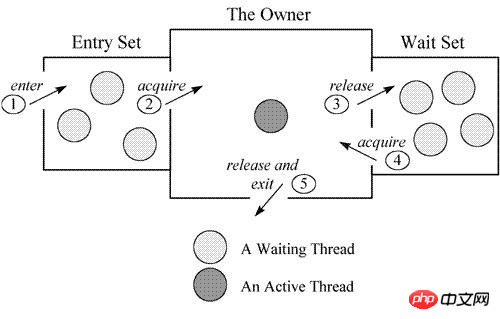
当一个线程需要获取 Object 的锁时,会被放入 EntrySet 中进行等待,如果该线程获取到了锁,成为当前锁的 owner。如果根据程序逻辑,一个已经获得了锁的线程缺少某些外部条件,而无法继续进行下去(例如生产者发现队列已满或者消费者发现队列为空),那么该线程可以通过调用 wait 方法将锁释放,进入 wait set 中阻塞进行等待,其它线程在这个时候有机会获得锁,去干其它的事情,从而使得之前不成立的外部条件成立,这样先前被阻塞的线程就可以重新进入 EntrySet 去竞争锁。
notify和notifyAll区别
乍一看,notify和notifyAll的区别很简单,就是notify只能随机选择一个处于等待状态的线程进行唤醒;而notifyAll可以唤醒所有处于等待状态下的线程,但是也是只有一个线程能够继续执行。
如果结合上面的图片,我们就能更好地进行理解。当线程在对象上调用notify方法时,随机选择一个处于等待状态的线程,并且把该线程放置在该对象的EntrySet列表中。而如果调用的是notifyAll方法时,所有的处于等待状态下的线程都会进入到EntrySet中,从而多个线程进行对象上的锁。notify有点类似于网络中的单播,而notifyAll类似于多播。
丢失信号
设想一下这种情况,有一个线程首先调用了notify方法,然后其他的线程调用了wait方法。那么处于wait下的线程将不会接受到之前线程发送的notify信号。如下面代码所示,代码地址:1
2
3
4
5
6
7
8
9
10
11
12
13
14
15
16
17
18
19
20
21
22
23
24
25
26
27
28
29
30
31
32
33
34
35
36
37
38
39public class WaitNotifyMissSingal {
public static void main(String[] args) {
final Object lock = new Object();
new Thread(new Runnable() {
public void run() {
System.out.println("thread B is waiting to get lock");
synchronized (lock) {
System.out.println("thread B get lock");
try {
TimeUnit.SECONDS.sleep(5);
} catch (InterruptedException e) {
e.printStackTrace();
}
lock.notify();
System.out.println("thread B do notify method");
}
}
}).start();
new Thread(new Runnable() {
public void run() {
System.out.println("thread A is waiting to get lock");
synchronized (lock) {
try {
System.out.println("thread A get lock");
TimeUnit.SECONDS.sleep(1);
System.out.println("thread A do wait method");
lock.wait();
System.out.println("wait end");
} catch (InterruptedException e) {
e.printStackTrace();
}
}
}
}).start();
}
}
运行上面的代码,程序会一直运行下去。那么如何解决这个问题呢,其实在Object的wait的方法注释中也有对应的说明。我们可以把通知信号保存在信号类的成员变量中。代码地址1
2
3
4
5
6
7
8
9
10
11
12
13
14
15
16
17
18
19
20
21
22
23public class MyWaitNotify2{
MonitorObject myMonitorObject = new MonitorObject();
boolean wasSignalled = false;
public void doWait(){
synchronized(myMonitorObject){
if(!wasSignalled){
try{
myMonitorObject.wait();
} catch(InterruptedException e){...}
}
//clear signal and continue running.
wasSignalled = false;
}
}
public void doNotify(){
synchronized(myMonitorObject){
wasSignalled = true;
myMonitorObject.notify();
}
}
}
在上面的代码中,将信号保存在了wasSingalled变量中,只要调用了notify方法,就是将wasSignalled设置为true,表示有线程执行了notify。在doWait方法中,如果wasSignalled为false,则当前的线程会执行wait方法,进入等待状态;而当wasSignalled为true时,不会执行wait方法,只会将wasSignalled设置为false。
伪唤醒
因为一些底层操作系统的原因,具体的可以查看unix操作系统相关内容。简单理解,就是当线程没有接受到唤醒信号时,而线程被错误的唤醒。为了防止伪唤醒,一定要在while循环中检查信号变量的值。这样的循环也叫自旋锁。代码如下:1
2
3
4
5
6
7
8
9
10
11
12
13
14
15
16
17
18
19
20
21
22
23
24public class MyWaitNotify3{
MonitorObject myMonitorObject = new MonitorObject();
boolean wasSignalled = false;
public void doWait(){
synchronized(myMonitorObject){
while(!wasSignalled){
try{
myMonitorObject.wait();
} catch(InterruptedException e){...}
}
//clear signal and continue running.
wasSignalled = false;
}
}
public void doNotify(){
synchronized(myMonitorObject){
wasSignalled = true;
myMonitorObject.notify();
}
}
}
不要在常量字符串或全局对象上调用wait方法
请看下面的例子1
2
3
4
5
6
7
8
9
10
11
12
13
14
15
16
17
18
19
20
21
22
23
24public class MyWaitNotify{
String myMonitorObject = "";
boolean wasSignalled = false;
public void doWait(){
synchronized(myMonitorObject){
while(!wasSignalled){
try{
myMonitorObject.wait();
} catch(InterruptedException e){...}
}
//clear signal and continue running.
wasSignalled = false;
}
}
public void doNotify(){
synchronized(myMonitorObject){
wasSignalled = true;
myMonitorObject.notify();
}
}
}
从代码中我们可以看到,在上锁时是对myMonitorObject对象上锁,也是在myMonitorObject上调用wait方法,而myMonitorObject是一个空的字符串。我们知道,JVM会将相同的字符串看成同一个对象。也就说说,如果有两个MyWaitNotify实例,则这两个实例中的myMonitorObject是指向同一个对象的。那么一个在实例MyWaitNotify上调用wait的线程会被在另一个实例MyWaitNotify上调用doNotify方法的线程唤醒。下面的图表示了实例的成员指向了相同的对象。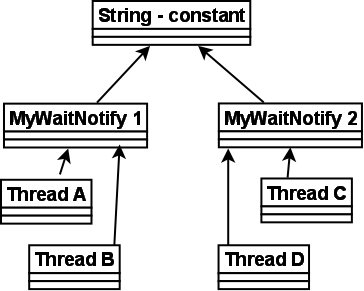
在上图中,4个线程是在相同的String常量上调用wait和notify方法,但是信号wasSignalled仍然是单独存放在对应的实例对象上。即一个在MyWaitNotify1实例上调用doNotify方法的线程可能会唤醒在MyWaitNotify2实例上等待的线程,但是唤醒信号仍然是单独保存在MyWaitNotify1实例中。
如果仔细看上面的程序,发现当在第二个MyWaitNotify2实例上调用doNotify方法时,会唤醒线程A或者B,但是由于在while循环中的wasSignalled变量,对于MyWaitNotify1实例仍然是false。所以被唤醒的线程A或者B从wait启动,但是会再次进入while循环调用wait,再次进入阻塞状态。这跟伪唤醒很像。
由于在doNotify方法中调用的notify方法,此方法不像notifyAll方法,notify方法只会唤醒一个线程,如果是线程C调用的doNotify,本来想唤醒的是线程D。但是有可能会错误的唤醒线程A或B,并且线程A或B会修改对应实例上的wasSignalled变量。而发给D的信号就丢失了,就有点像信号丢失的情况。如果将doNotify方法中的notify替换成notifyAll就不会有这个问题。但是这是一个坏主意,当应用仅仅只需要唤醒一个线程时,没有任何理由要把所有的线程都唤醒。
注意,对于wait/notify的情况,永远不要使用全局的对象例如string常量。在wait和notify上使用的对象针对对应的实例必须是独一的。